Maximizing Learning Potential: Enhancing the Learning Experience through Matlab-based Grading of Fourier Transform Homework
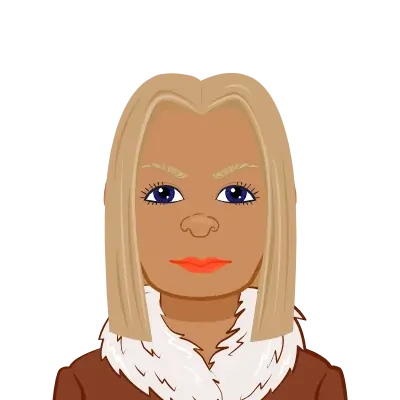
Grading homework is an essential component of the learning process because it gives students insightful feedback and enables them to assess their level of subject-matter comprehension. Using tools like Matlab can greatly improve grading when it comes to challenging subjects like the Fourier Transform. We will examine the advantages of using Matlab homework to efficiently grade Fourier Transform homework in this blog post. We'll talk about how Matlab makes grading easier by automating tedious tasks and offering effective algorithms to evaluate student work. We will also explore how real-time feedback from Matlab enables students to quickly recognize and correct their errors. We will also look at how Matlab's visualization features encourage interactive learning and help students understand the Fourier Transform on a deeper level. Matlab fosters an environment that fosters a better understanding of the subject matter by encouraging students' active participation. Through this blog, we hope to draw attention to the benefits of using Matlab to grade Fourier Transform homework, ultimately enhancing student learning and providing teachers with useful assessment resources.

Simplifying the Grading Process
Teachers frequently find that grading takes a lot of time, especially when working with challenging ideas like the Fourier Transform. Matlab, however, can speed up the grading procedure by automating tedious tasks and offering effective algorithms to evaluate student work. Teachers can design unique algorithms to automatically process and assess student work using Matlab's scripting features. Matlab saves educators valuable time that can be better spent giving students in-depth feedback by automating tasks like verifying the accuracy of Fourier Transform calculations and identifying common errors. Additionally, teachers can evaluate the accuracy of student results by contrasting them to expected results using Matlab's mathematical and numerical tools. The objective evaluation procedure guarantees fairness and consistency in grading. Additionally, because Matlab is capable of processing a variety of inputs and edge cases effectively, it further streamlines the grading process. Matlab enables teachers to evaluate student work more quickly and effectively by streamlining the grading process, ultimately improving the learning experience for both teachers and students.
Automation of Repetitive Tasks
Automating repetitive tasks is one of the key benefits of using Matlab for homework grading. You can design unique algorithms to automatically process and grade student submissions using Matlab's scripting features. For instance, you can create scripts to validate Fourier Transform calculations, spot common errors, and assign grades based on predetermined standards. By automating these processes, educators can free up more time to concentrate on giving students insightful feedback. Automation of routine tasks boosts productivity while also guaranteeing consistency in grading because the same standards are used for all submissions. Teachers can speed up the grading process and spend more time assisting and supporting students in their learning by utilizing Matlab's scripting features.
Evaluating Correctness and Accuracy
Matlab offers strong numerical and mathematical tools that can be used to evaluate the accuracy and correctness of Fourier Transform calculations. Using Matlab functions and algorithms, educators can assess how well students' solutions match the anticipated outcomes. Grading can be carried out objectively, ensuring consistency and fairness in the evaluation process, by examining the results' accuracy. Educators can effectively assess the quality of students' Fourier Transform implementations using Matlab's built-in functions, such as the Fast Fourier Transform (FFT). By highlighting areas where students need to improve and reinforcing correct understanding and application of the Fourier Transform concepts, educators can give students constructive feedback. Additionally, educators can assess the precision of numerical computations using Matlab's numerical tools, ensuring that students' solutions adhere to the necessary standards. By utilizing Matlab's features, teachers can accurately assess the correctness and accuracy of student's work and provide insightful feedback for their learning and development.
Handling Varied Inputs and Edge Cases
Students may come across a variety of inputs and edge cases while working on Fourier Transform problems in real-world scenarios. Matlab is the perfect tool for grading these types of homework because it can handle a variety of data types and complexities. Teachers can create test cases with varying levels of complexity and difficulty, and Matlab can effectively handle them, enabling a thorough evaluation of students' understanding. Matlab's adaptability enables teachers to thoroughly test and assess students' solutions, whether they are dealing with various signal types, handling noise, or boundary cases. Additionally, educators can simulate and analyze situations that correspond with actual Fourier Transform applications thanks to Matlab's extensive libraries and functions. This capability improves the educational process by exposing students to a variety of scenarios and preparing them to handle various signal-processing challenges. Because of Matlab's adaptability, teachers can evaluate their student's proficiency in using the Fourier Transform on a variety of inputs and edge cases, ensuring that they have a thorough understanding of the material.
Providing Real-Time Feedback
Immediate feedback is essential for the learning process because it enables students to quickly recognize and correct their errors. Matlab can provide immediate feedback by reviewing student submissions and pointing out mistakes or potential improvement areas. This feedback cycle enables students to comprehend their errors, take note of what went wrong, and fix it moving forwards. By utilizing Matlab's features, teachers can create scripts to spot common Fourier Transform calculation errors, ensuring that students get immediate feedback. The early detection of errors gives students the chance to consider their understanding and make the necessary changes, leading to a deeper comprehension of the material. Additionally, Matlab's interactive visualization tools can assist students in seeing the results of their decisions and modifications, resulting in a more thorough learning experience. Students can actively participate in the learning process and continuously improve their understanding and performance thanks to the real-time feedback offered by Matlab. The iterative nature of learning is supported by this immediate feedback mechanism, which enables students to advance and develop throughout their study of the Fourier Transform.
Instant Error Detection
Educators can create scripts to detect common mistakes in Fourier Transform calculations by utilizing the capabilities of Matlab. Matlab can quickly identify and flag these problems, such as incorrect formulas, conceptual misunderstandings, or syntax errors, enabling teachers to give students targeted feedback. The early detection of errors guarantees that students get immediate help, fostering a deeper comprehension of the subject. Matlab's ability to identify errors enables students to quickly fix their errors and learn from them, which enhances the learning process.
Interactive Visualization
The capability of Matlab to visualize complex concepts is another advantage of using it to grade homework. Students and teachers can learn more about the Fourier Transform with the aid of the robust plotting and visualization tools provided by Matlab. Students can better comprehend the transformation process by visualizing the input signals, frequency spectra, and reconstructed signals. Students can explore different parameters and see how they affect the Fourier Transform using Matlab's interactive plots, which improves their learning. By giving students a visual representation of abstract mathematical ideas, visualizations help students understand and relate to them. Students can gain a deeper understanding of the Fourier Transform and a better understanding of its underlying principles through interactive visualization.
Performance Evaluation and Benchmarking
Teachers can compare student performance to predetermined standards and criteria using Matlab. Teachers can give students a thorough evaluation of their work by using performance metrics and evaluation algorithms. Using Matlab, educators can precisely assess students' understanding and progress because it allows them to compare results, gauge efficiency, and evaluate computational complexity. This data can be useful for pinpointing areas that need improvement and offering specific advice. Using Matlab to evaluate student performance objectively, teachers can offer insightful feedback and support each student's unique learning path. Students can better focus on areas that need improvement by understanding their strengths and weaknesses thanks to performance evaluation and benchmarking. Additionally, educators can clearly define expectations and inspire students to aim for higher levels of achievement by comparing students' results to predetermined benchmarks.
Encouraging Interactive Learning
The overall comprehension and retention of concepts by students depend on their active participation in the learning process. Through its user-friendly interface, intuitive code execution, and interactive features, Matlab offers a platform that promotes interactive learning and active participation. By writing and running code in Matlab, students can actively engage with the material by experimenting with various parameters and seeing how the Fourier Transform changes. This practical approach encourages critical thinking and fosters a deeper understanding of the underlying principles. Students can visualize complex ideas like input signals, frequency spectra, and reconstructed signals in Matlab's interactive environment, which improves their understanding and intuition. Additionally, students are given the freedom to investigate different scenarios thanks to Matlab's capability to handle complex calculations and visualize results in real-time. This encourages a more exploratory and interactive learning environment. Matlab fosters an environment that fosters a deeper understanding of the Fourier Transform and encourages student engagement and learning by encouraging active participation and offering a platform for interactive learning.
Hands-on Implementation
Students can put the Fourier Transform algorithms and ideas they have learned in class into practice using Matlab. Students can gain practical experience and improve their comprehension of the underlying concepts by writing Matlab code. Students are better able to understand the complexities of the Fourier Transform thanks to this practical approach, which promotes active learning. Students get hands-on experience converting mathematical ideas into practical applications by implementing the Fourier Transform in Matlab. Students strengthen their understanding of the Fourier Transform, develop problem-solving skills, and improve their programming skills by actively participating in the implementation process.
Experimentation and Exploration
Students can experiment with various inputs and parameters in Matlab to see how they affect the Fourier Transform. Students are prompted to ask questions as a result of this exploration, which fosters their curiosity and deepens their understanding of the topic. Students can research various scenarios using Matlab's interactive environment, see the outcomes visually, and draw connections between theory and practice. Students can investigate the effects of various decisions on the results of the Fourier Transform by changing input signals, adjusting frequency ranges, or altering transformation methods. Through experimentation, students can learn more about the characteristics and behavior of the Fourier Transform, resulting in a deeper comprehension of the subject. Students can actively explore the Fourier Transform and gain a deeper understanding of its applications and implications thanks to Matlab's flexibility and interactivity.
Conclusion
The learning experience for students can be greatly improved by using Matlab in the grading of homework on the Fourier Transform. Matlab enables teachers to share insightful knowledge and students to comprehend this complex subject more deeply by streamlining the grading process, offering real-time feedback, encouraging interactive learning, and rewarding active participation. With Matlab's capabilities, teachers can create more engaging learning environments by opening up new avenues for efficient assessment. Students gain from immediate feedback because it helps them recognize and quickly fix their errors. Students can explore various parameters and see how they affect the Fourier Transform thanks to Matlab's interactive features, which makes learning more engaging. By utilizing Matlab's power, educators can give students the knowledge and abilities they need to succeed in signal processing and other fields. Matlab integration into the grading procedure provides educational institutions with a potent tool to support efficient learning, promote critical thinking, and equip students for real-world signal processing applications.