Student's Guide: Typical Mistakes in Matlab Homework and How to Avoid Them
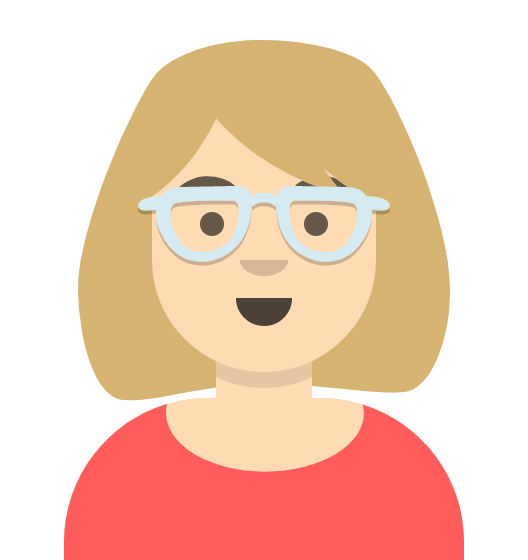
Data analysis, simulation, and visualization all heavily rely on Matlab, a powerful and adaptable piece of software. Applications for it can be found in a wide range of industries, including engineering, science, and finance, to name a few. Although Matlab is widely used, many students have trouble when they first start using it, which causes them to make mistakes that hinder their progress and might even affect their academic performance. This blog aims to highlight the typical mistakes that students make when working on Matlab homework and, more importantly, to offer helpful advice on how to avoid them. We aim to improve students' understanding of Matlab, strengthen their problem-solving skills, and ultimately enable them to excel in their coursework by addressing these mistakes head-on and providing them with useful strategies. With the proper instruction and methodology, students can fully utilize Matlab's capabilities to achieve their academic objectives and open up new opportunities in their chosen fields of study.
Mistake #1: Not Understanding the Problem
A lack of understanding of the issue at hand is one of the most common mistakes made by students. Incorrect solutions and a significant amount of time are frequently the results of failing to understand the core of the issue. It is essential to comprehend the issue at hand because it lays the groundwork for a successful problem-solving procedure. Students can create accurate and effective solutions by developing a clearer perspective and approach by carefully analyzing the requirements and constraints. Failure to complete this important step can frustrate students and impede their academic progress. Therefore, it is crucial that students put understanding the issue ahead of trying to find a solution. To avoid this mistake, follow these tips:
Tip #1: Read the Problem Carefully
It is crucial to approach Matlab homework with patience and attention. The importance of carefully reading and understanding the issue cannot be overstated. The specific requirements, restrictions, and assumptions outlined in the homework must be carefully considered. You can pinpoint the variables and parameters important to the current issue by doing this. This thorough comprehension of the problem's complexities is essential for choosing the appropriate Matlab functions and carrying out the right strategy. Making an effort to understand the homework will undoubtedly pave the way for successful task completion and effective problem-solving.
Tip #2: Break Down the Problem
The ability to manage the problem and the process of finding a solution can both be greatly improved by breaking it down into smaller parts. One can approach the problem more successfully and methodically by identifying the main objectives and decomposing them into sub-objectives. To understand the problem and its component parts more clearly, use visual tools like flowcharts, diagrams, or tables. This method not only helps with thought organization but also makes sure that all the important steps are properly addressed when creating Matlab code. In the end, one can overcome difficulties more quickly and successfully by dividing complex problems into smaller, more manageable segments.
Tip #3: Check for Similar Problems
If you are having trouble understanding a particular problem, it may be worthwhile to see if your textbook or online resources contain any examples or problems that are similar. Examining the answers to these related issues can provide insightful information and serve as a point of reference for your homework. You can gain a deeper understanding of the problem-solving process and be better equipped to apply these strategies to your own homework by studying existing solutions. You can approach difficult tasks with more assurance and competence if you apply the knowledge and techniques you learned from studying comparable problems.
Mistake #2: Incorrect Syntax and Logic
When using Matlab, students frequently use incorrect syntax or logic in their code, which is another common error. The structure and rules of the programming language are referred to as syntax, and any deviation from these rules can result in mistakes or unexpected results. A code snippet in Matlab can fail because of a single misplaced character or a missing semicolon. Additionally, logic mistakes happen when the code's conditions or order don't match the intended result. These errors may lead to inaccurate data processing, inaccurate calculations, or even program crashes. Therefore, in order to ensure accurate and effective execution of their Matlab code, students must pay close attention to both the logic and syntax components. This might lead to mistakes or incorrect outputs. To avoid this mistake, follow these tips:
Tip #1: Use Proper Syntax
For scientific and numerical computing, the popular programming language Matlab has its own set of strict syntax requirements. These guidelines, which include using appropriate variable names, operators, and functions, must be followed when writing Matlab code. To ensure proper usage of particular commands, it is strongly advised to refer to the Matlab documentation or online resources. It is regarded as best practice to include comments within the code that explain the goals of each section in order to improve readability and comprehension. Following these recommendations will help programmers create effective, error-free Matlab code and promote teamwork.
Tip #2: Debug Your Code
Even seasoned programmers run into bugs in their programs. When it comes to finding and correcting errors, debugging is a crucial skill. You can find problems in your code by using a variety of built-in debugging tools that Matlab offers. Use breakpoints to stop the execution at particular lines, watch variables to keep track of their values, and step through the code to comprehend its logic and spot any logical mistakes. Debugging enables you to find errors and fix them before they have an impact on your homework.
Mistake #3: Not Testing the Code
Students frequently neglect to test their code before submission when completing their matlab homework, which is a common error. This oversight could result in mistakes and inconsistencies in the final product, which would ultimately affect the precision and caliber of their work. Testing the code is a crucial step in the programming process because it enables students to spot and fix any errors, bugs, or logical problems that may have been introduced during implementation. Students can improve their learning experience and academic performance by thoroughly testing their Matlab code to ensure that their homework is reliable, error-free, and meet the necessary requirements. This might result in incorrect answers and lost points. To avoid this mistake, follow these tips:
Tip #1: Test the Code on Simple Cases
It is critical to test your code using straightforward cases or examples with known inputs and anticipated outputs before tackling complex problems. Using this method, you can verify that your code produces the desired outcomes. You can quickly identify any discrepancies and take care of potential problems through debugging by comparing the obtained outputs to the anticipated ones. This methodical approach to verification makes sure that your code operates accurately and effectively, laying the groundwork for success when tackling more challenging problems.
Tip #2: Test the Code on Edge Cases
Testing your code on edge cases or boundary conditions is just as crucial as testing it on simple cases. Edge cases are inputs that fall on either side of the constraints on the problem. You can find potential errors or overlooked corner cases by examining how your code responds to these scenarios. Make sure your code can handle extreme values, unusual inputs, or situations where the problem behavior changes.
Tip #3: Validate the Results
Testing your code involves more than just looking for errors; it also involves ensuring that the output is accurate. You might have access to analytical or numerical methods to validate your results, depending on the nature of your Matlab homework. To verify that your implementation is accurate, compare the output of your code with previously established analytic solutions or run independent calculations. A clearer understanding of the data and assistance in locating any discrepancies can also be obtained by visualizing the results using tables, plots, or figures.
Mistake #4: Not Asking for Help
Sometimes when faced with a difficult task or problem, students choose to persist in their confusion and uncertainty without seeking help. Fear of criticism or a desire to demonstrate one's independence are two common reasons people are reluctant to ask for assistance. Sadly, this tendency can result in a significant loss of time and growing annoyance. Students who don't ask for help lose out on the chance to learn important lessons and come up with effective solutions. Understanding the value of asking for assistance when necessary can promote a more efficient and rewarding learning experience by saving time and energy. To avoid this mistake, follow these tips:
Tip #1: Ask Your Instructor or TA
Your teacher or teaching assistant (TA) is there to aid in your educational pursuits. Do not be afraid to ask them for help if you are having trouble with any part of your Matlab homework. They can offer clarification on the specifications, recommend alternative strategies, or offer suggestions to help you get past obstacles. By enlisting the help of professionals in the field, you can avoid wasting time and make sure that you are heading in the right direction.
Tip #2: Use Online Resources
There are a tonne of resources on the internet for learning Matlab and resolving common problems. When you're struggling with your homework, online forums, tutorials, and documentation can be helpful sources of information. Participate in message boards or visit specialized Matlab websites to interact with the Matlab community. You can frequently find answers, examples of code, and explanations that will help you work through difficult problems.
Tip #3: Join Study Groups
When it comes to finishing Matlab homework, working in study groups with your fellow students can be very helpful. Working together allows you to exchange ideas, talk about various strategies, and benefit from one another's mistakes. You can gain a deeper understanding of the material and discover any knowledge gaps by explaining your thought process to others. Study groups create a friendly atmosphere where you can share ideas and work together to solve challenging problems.
Additional Tips for Success in Matlab Homework
Sometimes when faced with a difficult task or problem, students choose to persist in their confusion and uncertainty without seeking help. Fear of criticism or a desire to demonstrate one's independence are two common reasons people are reluctant to ask for assistance. Sadly, this tendency can result in a significant loss of time and growing annoyance. Students who don't ask for help lose out on the chance to learn important lessons and come up with effective solutions. Understanding the value of asking for assistance when necessary can promote a more efficient and rewarding learning experience by saving time and energy. Let's explore them further:
Tip #1: Plan Your Approach
It is crucial to set aside some time to plan your strategy before starting to write code. Think carefully about the resources you have available, the requirements of the problem, and the best approach to take on the task at hand. You can avoid pointless detours and open the door for a more effective and organized workflow by creating a clear plan in your head. Planning offers a structured roadmap that enables you to recognize potential problems and come up with workable solutions. It gives you the power to make wise choices, set priorities, and devote your time and energy efficiently, which ultimately results in successful and efficient development.
Tip #2: Break Tasks into Functions
It is advantageous to divide tasks into smaller, more manageable functions when dealing with complex problems. This method has a number of advantages, including increased reusability, readability, and code modularity. You can focus on one particular task at a time by breaking the problem down into smaller components, which simplifies the development process as a whole. Debugging and testing are also made simpler because problems can be located and fixed within specific functions. Adopting this methodology encourages effective problem-solving and makes it easier for developers to collaborate while working on the same codebase.
Tip #3: Utilize Matlab's Built-in Functions and Libraries
Users can streamline and expedite their coding endeavors with the help of Matlab's extensive library of pre-existing functions. It is advised to thoroughly read through the Matlab documentation and consider the vast array of functions available rather than trying to recreate existing solutions. By utilizing established resources, doing so not only allows for the efficient use of time but also promotes the adoption of effective coding practices. Utilizing all of Matlab's capabilities boosts productivity and makes it easier for programmers to get the results they're after.
Tip #4: Optimize Your Code
When dealing with large datasets or computationally demanding tasks, efficient code is crucial. It is crucial to concentrate on methods of code optimization like vectorization, array preallocation, and reducing unnecessary calculations or loops. In addition to improving performance, optimized code demonstrates a thorough understanding of Matlab's capabilities. You can simplify your code, increase program execution speed, and increase the general effectiveness of your Matlab programs by putting these techniques into practice.
Going Beyond Homework: Further Learning Resources
While completing homework is crucial for understanding the foundations of Matlab, going beyond the purview of homework can greatly enhance your understanding as a whole. You can increase your knowledge and create a wider range of skills by practicing more and learning more complicated ideas and methods. It opens up possibilities for solving challenging issues, developing your problem-solving skills, and encouraging creativity in your Matlab programming. Beyond the required coursework, you can improve your proficiency and prepare yourself to use Matlab in practical situations, which will help you succeed in both your academic and professional endeavors. Here are some resources to take into account:
Resource #1: Online Tutorials and Courses
Many online resources provide thorough Matlab tutorials and courses that are tailored to different skill levels. Websites like Coursera, Udemy, and MathWorks offer organized learning materials and real-world examples to help you better understand the principles and methods of Matlab.
Resource #2: Matlab Community and Forums
Participating in the Matlab community can yield insightful information and practical fixes for particular issues. Join online discussion groups like MATLAB Answers or the MathWorks community to ask questions, share thoughts, and gain knowledge from more seasoned users. Working together creates a supportive environment for learning and exposes you to various viewpoints.
Resource #3: Books and Documentation
Examine official documentation and books written specifically about Matlab. To improve your Matlab skills, refer to books like Stormy Attaway's "Matlab: A Practical Introduction to Programming and Problem Solving" or the MathWorks documentation. These sources offer in-depth explanations, real-world examples, and exercises.
Resource #4: Project-Based Learning
You can use your Matlab expertise in practical situations by working on personal projects outside of homework. Develop solutions using Matlab in your chosen areas of interest, such as data analysis, image processing, or control systems. Projects give students practical experience and foster problem-solving and creativity.
Conclusion
Homework in Matlab can be difficult, but by avoiding these common blunders, you can perform better and get better results. Remember to fully comprehend the issue, write your code with proper syntax and logic, test it thoroughly, and don't be afraid to ask for assistance when necessary.
Here are the main points to remember to prevent common mistakes in your Matlab homework:
- By carefully reading the issue and dissecting it into smaller components, you can comprehend the issue.
- Write your Matlab code with proper syntax and logic, and use debugging tools to find and fix mistakes.
- To ensure accuracy and handle potential errors, test your code on simple and edge cases.
- Verify your code's output using analytical or numerical techniques, and if necessary, visualize it.
- Don't be afraid to ask your instructor, teaching assistant, online resources, or study groups for assistance.
- You can improve your Matlab skills, strengthen your ability to solve problems and do well on your homework by adhering to these recommendations.
To master Matlab, keep in mind that practice is the key. You will improve your language skills as you interact with the language and complete tasks. Rather than being discouraging, mistakes should be seen as opportunities for growth. You'll build a strong foundation in Matlab over time and succeed in your academic endeavors.
So take on the challenge, steer clear of these common blunders, and get the most out of your Matlab homework. Happy coding!