The Ultimate Toolbox: Top 10 Resources for Solving Image Processing Homework
May 18, 2023
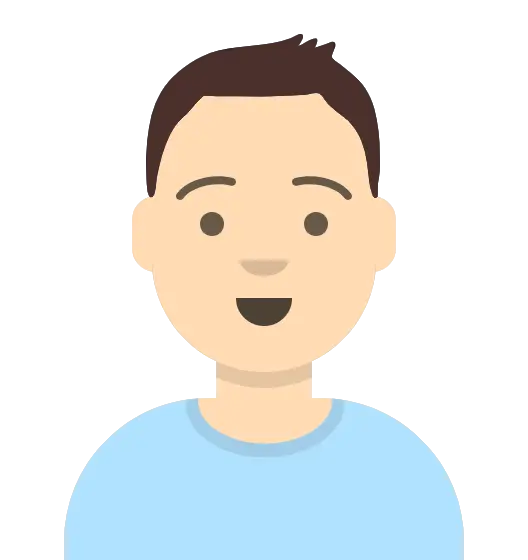
Trey Carter
United States of America
Image Processing
Trey Carter, a Ph.D. holder in Computer Science from Duke University with 7 years of MATLAB and Image Processing expertise, provides invaluable assistance for solving Image Processing homework.

Image processing is an interesting field that is very important in many fields, from healthcare and entertainment to automation and robotics. But it can be hard to finish image processing homework because it requires a deep understanding of complicated ideas, algorithms, and tools. In this blog, we'll talk about the top 10 resources that can help students do their image-processing homework successfully. No matter how much you know about image processing or how new you are to it, these resources will give you the information, tools, and help you need to do well on your homework.
Before you can start your image processing homework, you need to know a lot about basic ideas like image enhancement, segmentation, and object recognition. Coursera, Udemy, and edX, which are all online, offer a wide range of courses taught by experts in the field. These classes not only teach about the theory but also give students projects and image-processing homework that let them use what they've learned in the real world. Also, YouTube and academic websites have a lot of free tutorials and lectures that students can use to learn about image processing and get hands-on experience with it.
1. Online Courses and Tutorials
Online courses and tutorials are great ways to learn about concepts and algorithms in image processing. Courses are taught by experts in the field on platforms like Coursera, Udemy, and edX. These courses cover things like improving images, separating images into parts, recognizing objects, and more. They often have practical homework and projects that let you use what you've learned in the real world. Image processing is also easy to learn because there are a lot of free tutorials and lectures on YouTube and academic websites.
For instance, the Coursera course "Image Processing for Beginners" gives a thorough introduction to image processing techniques. It goes over basic ideas like how images are represented, filtered, and changed, as well as more advanced ideas like edge detection and image segmentation. The homework and quizzes in the course are interactive and help you learn and understand more.
2. MATLAB Documentation and Examples
MATLAB is a popular programming language for processing images. It has a lot of documentation and examples to help you learn how to use it. The official documentation for MATLAB explains in detail how to use the different image processing functions, syntax, and methods. It also shows how these functions can be used to solve different image-processing problems with example codes. If you look at the MATLAB documentation and examples, you can learn more about the language and what it can do.
For example, if you are working on homework about image filtering, the MATLAB documentation gives a detailed explanation of different filtering techniques, such as Gaussian filtering and median filtering. It also has code examples that show how these techniques are used, so you can see how they are used in real life.
3. Online Image Databases
In order to finish image processing homework, you often need a variety of images to test and try out. Online image databases like Open Images, ImageNet, and COCO (Common Objects in Context) have a lot of images that have been labeled and can be used for training and testing. These databases give you access to images of different things, like animals, objects, and natural scenes. Using these tools can make your image processing homework better and more interesting.
For example, if part of your homework is to make an algorithm for finding objects, you can use the COCO dataset, which is made up of images labeled with the names of different objects and the bounding boxes around them. Having access to these datasets lets you train and test your algorithm with real-world data, which improves its accuracy and performance.
4. OpenCV Documentation and Community
OpenCV, which stands for "Open Source Computer Vision Library," is another powerful tool that is often used to process images. OpenCV's documentation is thorough and tells you everything you need to know about the library's functions, modules, and how to use them. OpenCV also has a strong community of developers who are active on forums, discussion boards, and question-and-answer sites. Engaging with the OpenCV community can help you find answers to specific problems and learn useful tips from people who have used OpenCV for a long time.
The OpenCV documentation goes over a wide range of topics, such as how to filter images, extract features, and find objects. It gives detailed explanations of different functions and snippets of code that show how to use them. The OpenCV community is also known for its active support and discussion forums, where you can get help from experts and work with other people who are learning.
5. ImageJ and Fiji
ImageJ and Fiji are free, open-source software tools that are often used in research and education about image processing. They have a lot of different functions for processing, analyzing, and displaying images, which makes them great tools for doing image processing homework. ImageJ and Fiji are also very easy to add to, so users can make their own plugins and macros to automate the way they process images.
The ImageJ website has full instructions and tutorials on how to use the software, as well as a user forum where people can ask questions and talk about their experiences. On the other hand, Fiji is an add-on to ImageJ that adds more plugins and features. It has a modern user interface and a large group of active users, which makes it a popular choice for research and education in image processing.
6. GitHub and Code Repositories
There are a lot of open-source image processing projects and code snippets on GitHub and other code repositories. By looking through these repositories, you can learn about different algorithms, techniques, and ways to use them for image processing. You can also use these projects to start your image processing homework, which will save you time and effort.
For example, GitHub hosts the OpenCV-Python Tutorials, which is a collection of code examples that show how to use the Python programming language to do different things with image processing. These tutorials teach you how to do things like filtering images, finding edges, and finding objects. They are a hands-on way to learn about image processing.
7. Research Papers and Journals
Research papers and journals are great ways to keep up with the latest changes and improvements in image processing. Reading research papers and journals can help you learn about new algorithms, techniques, and applications in the field. You can also use research papers and journals as references for your image-processing homework. This will make sure that your work is based on the most recent research and developments.
For example, the IEEE Transactions on Image Processing is a leading journal in the field of image processing. It covers a wide range of topics, such as image enhancement, segmentation, and compression. By reading the articles in the journal, you can learn about the latest research and developments in image processing.
8. Stack Overflow
Stack Overflow is a popular question-and-answer site where developers and people learning how to code can ask and answer technical questions. It has a large number of questions and answers about image processing, which makes it a great place to look for answers to specific problems and issues.
You can find answers to common image processing questions on Stack Overflow, such as how to use a certain algorithm or fix a mistake in your code. You can also ask your own questions and get help from other people who are learning the same thing.
9. Online Communities and Forums
Online communities and forums are great ways to meet other people who are learning or working in the field of image processing. By joining online communities, you can ask questions, get advice, and tell other people about your own experiences. You can also work with other people on image processing projects and homework and get helpful feedback and ideas.
For instance, Image Processing Stack Exchange is a place where people can ask and answer questions about image processing. It gives people a place to ask and answer questions about ideas, algorithms, and tools for image processing. In the same way, the MATLAB Central Community is a place where MATLAB users can ask questions, share ideas, and work on projects and homework with other users.
10. Online Coding Challenges and Contests
Online coding challenges and contests are a great way to put your skills and knowledge of image processing to use in the real world. Platforms like Kaggle and TopCoder offer a wide range of image-processing challenges and contests, giving you a chance to show off your skills and compete with other learners and professionals.
By taking part in coding challenges and contests, you can solve image processing problems quickly and get real-world experience. Also, these platforms often give you datasets and evaluation metrics, so you can compare your solutions to those of other people and learn from how they did things.
Conclusion
In conclusion, the top 10 resources talked about in this blog give students everything they need to do their image processing homework well. Online courses, documentation, code repositories, and online communities offer valuable guidance and support. Coursera, MATLAB documentation, and the OpenCV community are all places where you can find courses taught by experts, get in-depth information, and get help from experienced practitioners. Open-source projects and code snippets can be found on GitHub and other code repositories. Online communities like Stack Overflow make it easier for people to work together. By reading research papers, students can keep up with the latest developments. With these tools, students can get better at image processing, put their skills to use, and feel confident about doing their homework. Use these tools to learn more about and improve your skills in this fascinating field.